Geomagic for SOLIDWORKS
Unlock the power of reverse engineering within your SOLIDWORKS environment. Seamlessly transform point cloud data into fully editable native CAD files, all without leaving SOLIDWORKS.
A straightforward path from point cloud to complete CAD design file, directly inside of your SOLIDWORKS environment.
Only Left
Free Trial and exclusive promos with registration
Free Demo with instant booking and a special offer for participation
Training, Technical Support, and Updates included with all software
Unlock the power of reverse engineering within your SOLIDWORKS environment. Seamlessly transform point cloud data into fully editable native CAD files, all without leaving SOLIDWORKS.
Geomagic for SOLIDWORKS simplifies your workflow by offering seamless data handling. You can easily import data or scan directly into SOLIDWORKS using a wide range of 3D scanners currently available in the market. This straightforward data handling ensures that your design intent is accurately captured, even for complex parts that traditional measuring tools couldn’t adequately assess. With Geomagic for SOLIDWORKS, you have the power to collect precise part information, enhancing your design capabilities and accelerating your product development process.
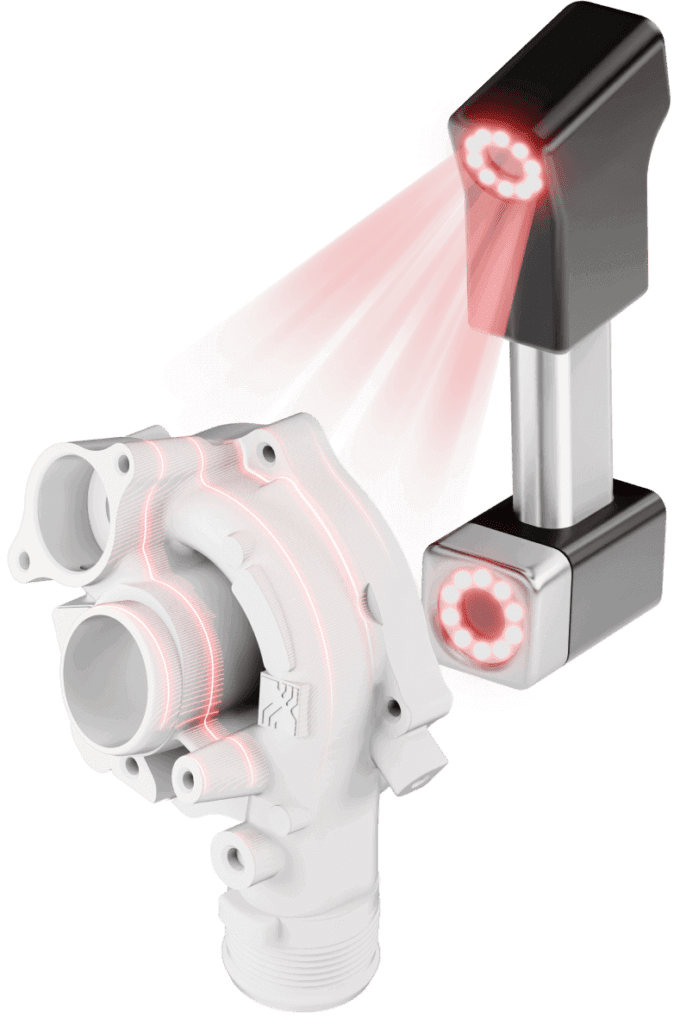
Geomagic for SOLIDWORKS empowers you with a proven set of industry-leading reverse engineering tools that you can seamlessly utilize within your SOLIDWORKS environment. Whether you need to reverse engineer complex 3D objects or create native CAD files from scan data, this software provides you with a trusted toolset for achieving your design objectives efficiently.
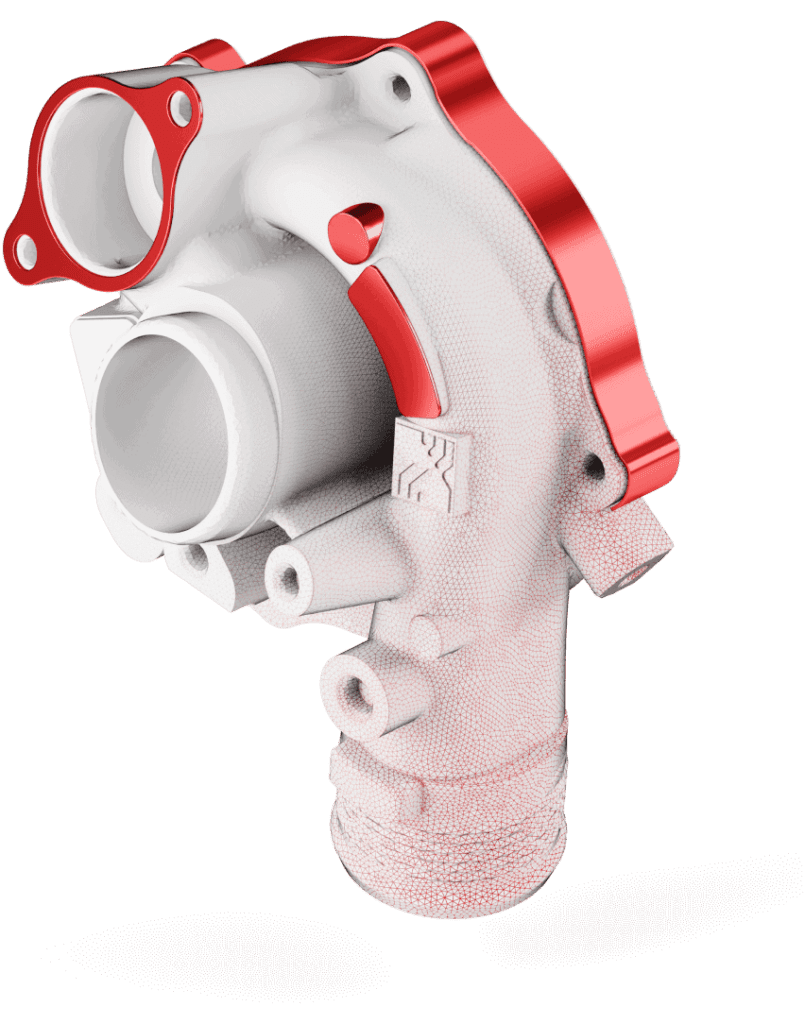
Experience the power of Geomagic for SolidWorks for yourself. Start a free trial today and discover how this industry-leading software can transform your 3D scanning and data processing workflows. Get started now!
Buy Now Request Pricing Contact Us Request a Free Trial Contact Us Contact UsGeomagic for SOLIDWORKS allows you to import data or scan directly into SOLIDWORKS from a wide range of 3D scanners available on the market. This streamlines the data handling process, eliminating the need for time-consuming file translations.
With the software, you can collect accurate part information that traditional tools couldn’t measure. This ensures that your design captures the true design intent, enabling you to make informed decisions for improvements.
Geomagic for SOLIDWORKS is designed for SOLIDWORKS users, making it an excellent entry-level solution for those who seek fully editable native CAD quickly. The software’s user-friendly interface and industry-leading reverse engineering tools make it accessible to users of varying skill levels.

Experience the power of Geomagic for SolidWorks for yourself. Start a free trial today and discover how this industry-leading software can transform your 3D scanning and data processing workflows. Get started now!
Buy Now Request Pricing Contact Us Request a Free Trial Contact Us Contact UsGeomagic for SOLIDWORKS is a software plugin specifically developed to streamline the process of scanning directly into SOLIDWORKS. It allows users to seamlessly convert 3D scanned data into high-quality feature-based CAD models within the SOLIDWORKS environment.
Geomagic for SOLIDWORKS accelerates the product design process by enabling designers and engineers to directly capture and process 3D scans and convert them into parametric CAD models. This reduces the time spent on reverse engineering and ensures the final design’s accuracy and reliability.
Absolutely. Geomagic for SOLIDWORKS is equipped to process and convert even the most complex organic shapes and forms from 3D scans into SOLIDWORKS-ready CAD models, thanks to its robust extraction tools.
Geomagic for SOLIDWORKS is compatible with a wide variety of scan data. This includes data from handheld, arm-based, and next-gen metrology-grade scanners. This versatility ensures users can leverage the software regardless of their scanning equipment.
Not at all. Geomagic for SOLIDWORKS is designed to have an intuitive user interface, closely mirroring the SOLIDWORKS environment. This ensures existing SOLIDWORKS users can quickly adapt and leverage the software’s capabilities without extensive training.