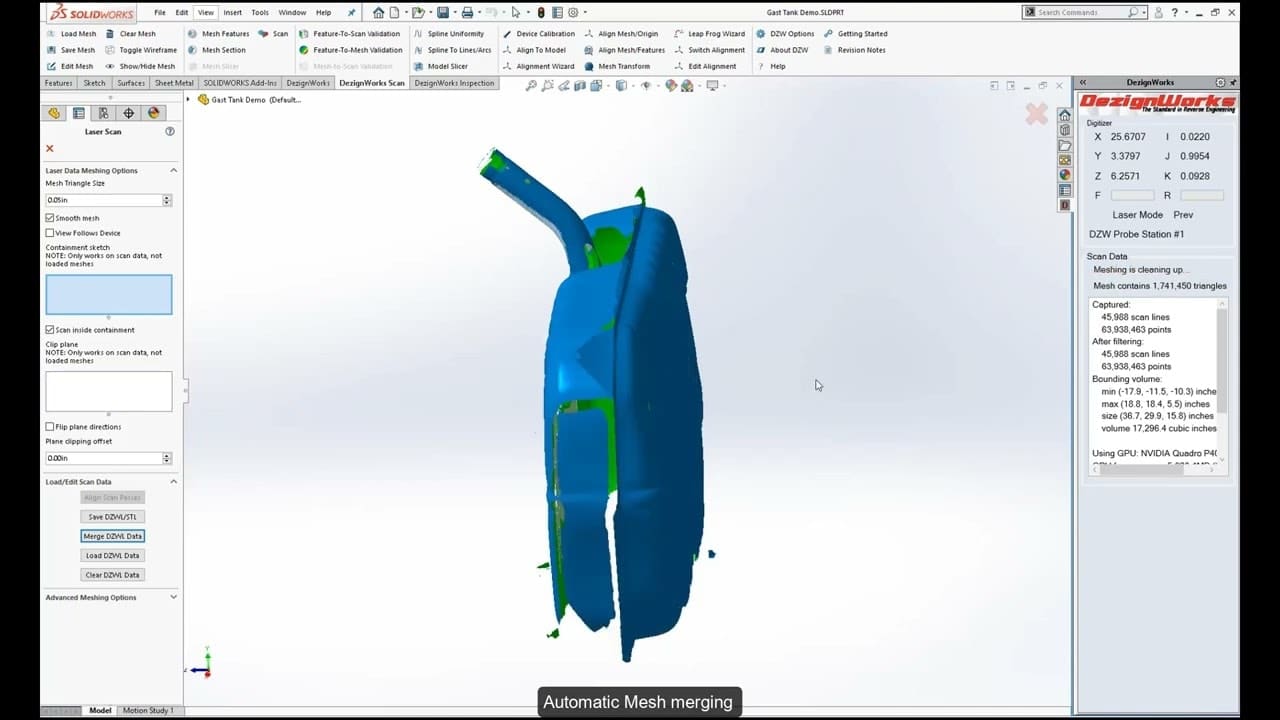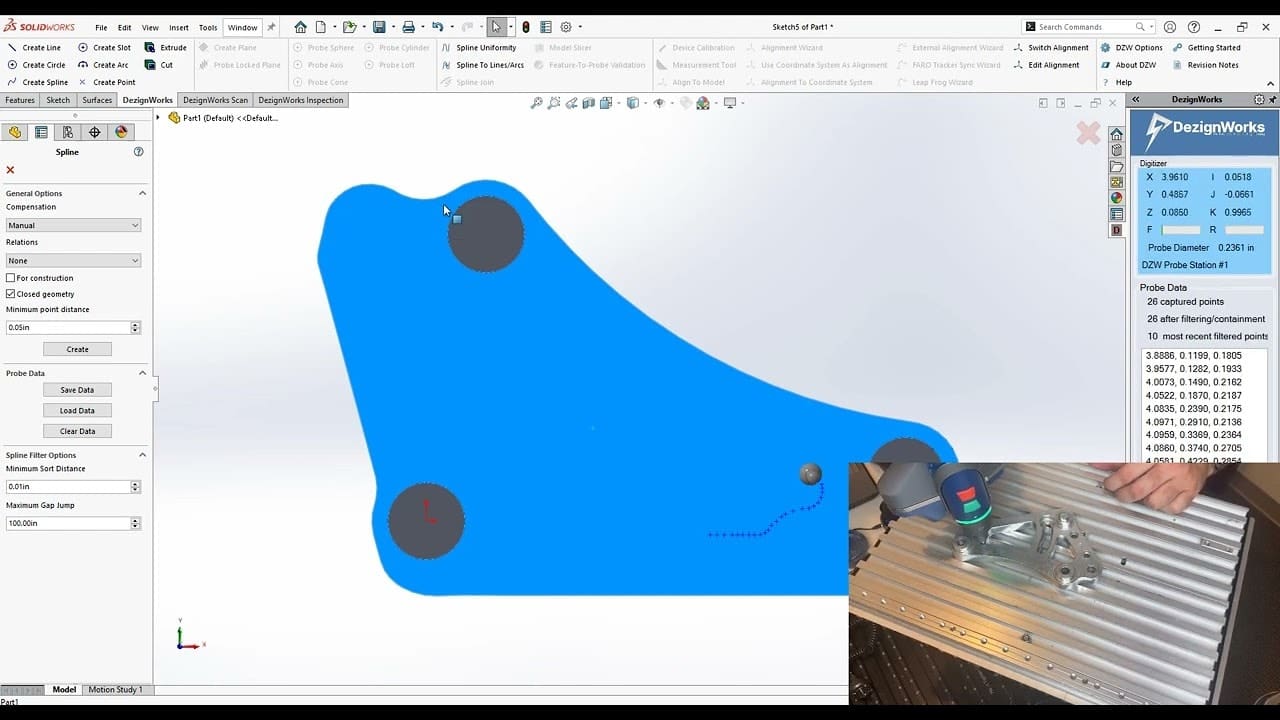Why Choose DezignWorks Pro Mesh for Autodesk Inventor?
1
Effortless Mesh Conversion
Easily convert STL or OBJ files into parametric models within Autodesk Inventor’s familiar environment. Streamline your workflow without the need to leave the software.
2
Parametric Feature Creation
Quickly generate fully editable parametric features using advanced algorithms. The resulting models are fully compatible with AutoDesk Inventor, enabling smooth integration into your design process.
3
Seamless Mesh Manipulation
DezignWorks Pro Mesh simplifies mesh manipulation by transforming it into Autodesk Inventor’s coordinate system. This enables efficient and intuitive editing, saving you valuable time in the design process.