
Choosing the Right Handheld Scanner
Your choice of a handheld 3D scanner depends on many factors, including the intended application, the environment it’ll be used
In this era of digital revolution, 3D scanning has emerged as a game-changer, revolutionizing industries and paving the way for groundbreaking innovations. From architectural design and cultural preservation to manufacturing and entertainment, businesses across various sectors are embracing the transformative power of 3D scanning.
However, to fully harness its potential, it’s essential to establish a well-defined and efficient 3D scanning workflow tailored to your business needs. In this article, we’ll take you on a journey to unlock the secrets of building a dynamic 3D scanning workflow that will propel your organization into limitless possibilities.
1. Define Your Objectives: Begin by clarifying your goals and applications for 3D scanning. Are you seeking to streamline product development, improve quality control, or revolutionize your design process? Identifying your objectives will guide your subsequent decisions and ensure your workflow aligns with your business needs.
2. Assess Your Requirements: Understanding the specific demands of your projects is vital in selecting the appropriate 3D scanning hardware and software. Consider object size, complexity, required accuracy, and desired output formats. Tailoring your workflow to these requirements will maximize efficiency and optimize results.
3. Select Suitable Hardware: Conduct thorough research and select the 3D scanning hardware that best suits your needs. Explore different technologies, such as structured light, laser scanning, or photogrammetry, and evaluate factors like scanning volume, portability, resolution, and accuracy. Seek expert opinions and consider testimonials from other businesses to make an informed decision.
4. Choose Optimal Software Tools: Equally important is the selection of software applications for processing and analyzing your 3D scan data. Evaluate options based on functionality, ease of use, compatibility, and cost. Consider whether additional tools for CAD modeling, simulation, or other specific applications are necessary to enhance your workflow.
5. Acquire & Capture the Data: With your hardware and software in place, follow manufacturer instructions to capture 3D scan data effectively. Pay attention to lighting conditions, proper calibration, and industry best practices to ensure optimal scan results. Embrace creativity and innovation in your scanning techniques to achieve the best possible outcomes.
6. Process & Refine the Data: Import the raw scan data into your chosen software and begin the processing stage. Align and register multiple scans, remove noise and artifacts, generate high-quality meshes, and refine the models as needed. Take advantage of the tools and functionalities offered by the software to enhance the accuracy and visual appeal of your 3D scan data.
7. Utilize the 3D Scan Data: Your processed 3D scan data is ready to unleash its potential. Export it in various file formats, such as STL or OBJ, and integrate it into your preferred downstream applications. Leverage the data for CAD modeling, 3D printing, virtual reality environments, or other analysis and visualization tools to drive innovation and propel your business forward.
Setting up an effective 3D scanning workflow may involve trial and error, and evaluating and refining your process is essential. Seek expert guidance, stay updated on industry advancements, and always continue exploring the vast possibilities offered by 3D scanning. The future is three-dimensional, and it’s time to embark on your journey toward an exciting, dynamic workflow.
3D Scanning & Metrology News, Press, Insights, Trends, Case Studies, and more.

Your choice of a handheld 3D scanner depends on many factors, including the intended application, the environment it’ll be used

Although handheld scanners offer high accuracy, their level of precision can’t be compared to that of stationary scanners. The fact
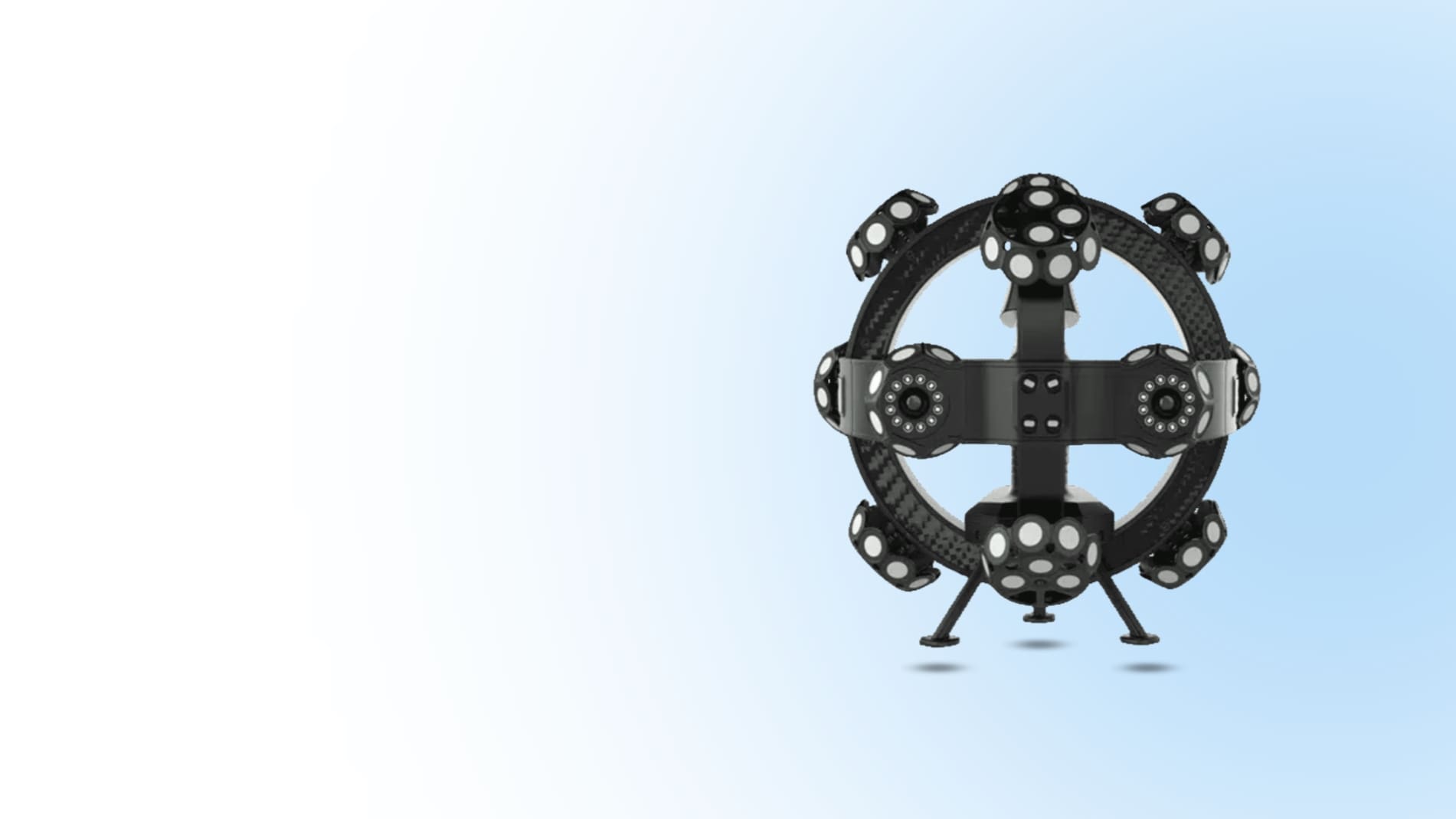
3D scanning has become a game-changer across multiple industries, enabling businesses to streamline workflows, improve accuracy, and reduce production costs.

As industries evolve and digital transformation accelerates, 3D scanners have become indispensable tools across manufacturing, healthcare, architecture, and more. These
Secure SSL Encrypted Connection
Two-factor Authentication
© Copyright 2024 – Digitize Designs, LLC – Privacy Policy – Website by Ultra Dynamic Graphics